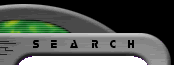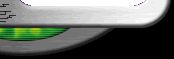|
 |
|
|
|
 |
Space Quest 6 Demo 
The Virtual Broomcloset is proud to present the playable Space Quest 6 demo, available for download in its entirety for the first time ever at this site! For those you not familiar with the SQ6 demo, it features its own set of puzzles that do not appear in full game version of Space Quest 6. Better still, the demo features full multimedia effects, including hilarious character dialogue that appears nowhere else. In short, the SQ6 demo is a standalone adventure game (albeit brief) that no Space Quest fan should be without! See below for more details on downloading the demo.
Downloading the Space Quest 6 Demo
Special thanks to Eric Halbert for providing the SQ6 Demo!
Due to the inclusion of full multimedia, the Space Quest 6 demo is a rather large download. For this reason the demo has been divided into two separate files. The first file includes the program files necessary to run the Space Quest 6 demo; the second file contains the multimedia file necessary to hear voices in the demo. These files are compressed in ZIP format, so you will need a decompression utility (such as WinZip) in order to use the files.
Space Quest 6 Demo, Program Files (approximately 10MB)
Space Quest 6 Demo, Voice Files (approximately 89MB)
On most computer systems, the demo will run relatively smoothly with text instead of voices when only the program files are installed (just turn off speech in the game's control panel to prevent the dialogue from flashing by too quickly). If you're on a modem connection and the full 100MB seems a little unreasonable, you can still experience the SQ6 demo with only the 10MB program files download. See below for installation instructions.
Installing the Space Quest 6 Demo
- Download the SQ6 demo program files and decompress them to a directory on your harddrive (for instance, C:\SQ6DEMO).
- If you want voices for the demo, download the SQ6 demo voice file and decompress it to the same directory where you decompressed the program files. If you do not want voices, proceed to the next step.
- After you've decompressed the files, run the INSTALL.EXE that's in your demo directory, and choose the proper soundcard for your system. When you're finished, choose "Accept these choices and save configuration."
- When you are finished configuring the demo to run on your system, run the SIERRA.EXE file that's in your directory to launch the demo, and enjoy yourself! If that doesn't work on your system, try running SQ6W.EXE instead for the specifically Windows-based version of the demo.
If you need any further assistance with installation, please feel free to get in touch with me, and I'll do my best to help out!
More on the Space Quest 6 Demo
The Space Quest 6 demo, along with Freddy Pharkas Frontier Pharmacist, is one of the few playable adventure game demos released by Sierra during its adventure gaming heyday. Not so coincidentally, Josh Mandel was a designer on both of these classic games and played a major role in convincing Sierra to devote resources to such creating standalone mini-games as demos. The Space Quest 6 demo finds Roger hard at work as a janitor aboard the DS86 when the ship is attacked by the Bjorn Collective. What happens next is too terrible to mention, but Roger is ultimately left with the task of saving the day and the lives of his crewmates.
If you're having trouble making headway with the Space Quest 6 demo, you can check out the Virtual Broomcloset's SQ6 demo walk-through.
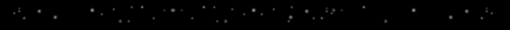
Comments,
questions, suggestions... jess@wiw.org
Roger Wilco
and related materials are © Sierra
On-Line.
Space Quest is a registered trademark of the Children's Museum
of Indianapolis.
This page is © Decaffeinated Jedi, 2000. Design & layout ©
Frost Byte Interactive, 2000.
Optimised for 800 x 600 resolution and greater.
{Home}
|
|
|