Akai S2000/S3000/S900 Disk Image Editor
Copyright (C) 2004-2025 Mick Kane <s2kdie@gmail.com>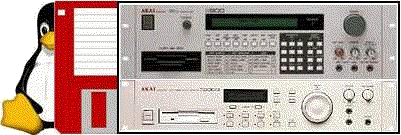
- FAQ -
Q: How do I back up an S900/S2000 floppy disk?
A: If you're using linux and have a recent version of fdutils installed, you can always use s2kdie.
The commands after running the script to back up an S900 floppy disk would be:
Command: LOAD -S900
then
Command: SAVE imagefile
For an S2/3K it would be the same, but simply LOAD instead of LOAD -S900.
If you want to do it without the script, first you need to set some floppy drive parameters.
setfdprm /dev/fd0 sect=5 dd ssize=1024 cyl=80 (for S900/S950)
setfdprm /dev/fd0 sect=10 hd ssize=1024 cyl=80 (for S2/3000)
Then you can simply "cat /dev/fd0 > imagefile" or vice versa to restore the image "cat imagefile > /dev/fd0"
Q: Do you have the S900 operating system upgrade disk?
A: After a long time searching, yes! It's available on the main s2kdie page.
Q: I get errors trying to read/write floppies under linux and with teledisk.
A: Best results are achieved using the oldest hardware you can get your hands on, I recently put a new floppy drive in my linux machine and s2kdie stopped working. I put the old one in and all was well. The same can be said for Teledisk which also works better under an ancient environment.
Unique page visits since 12/06/2025: 2355